UI Challenge - Viv Richards using DevTools
-
Locked
Viv Richards
QA consultant
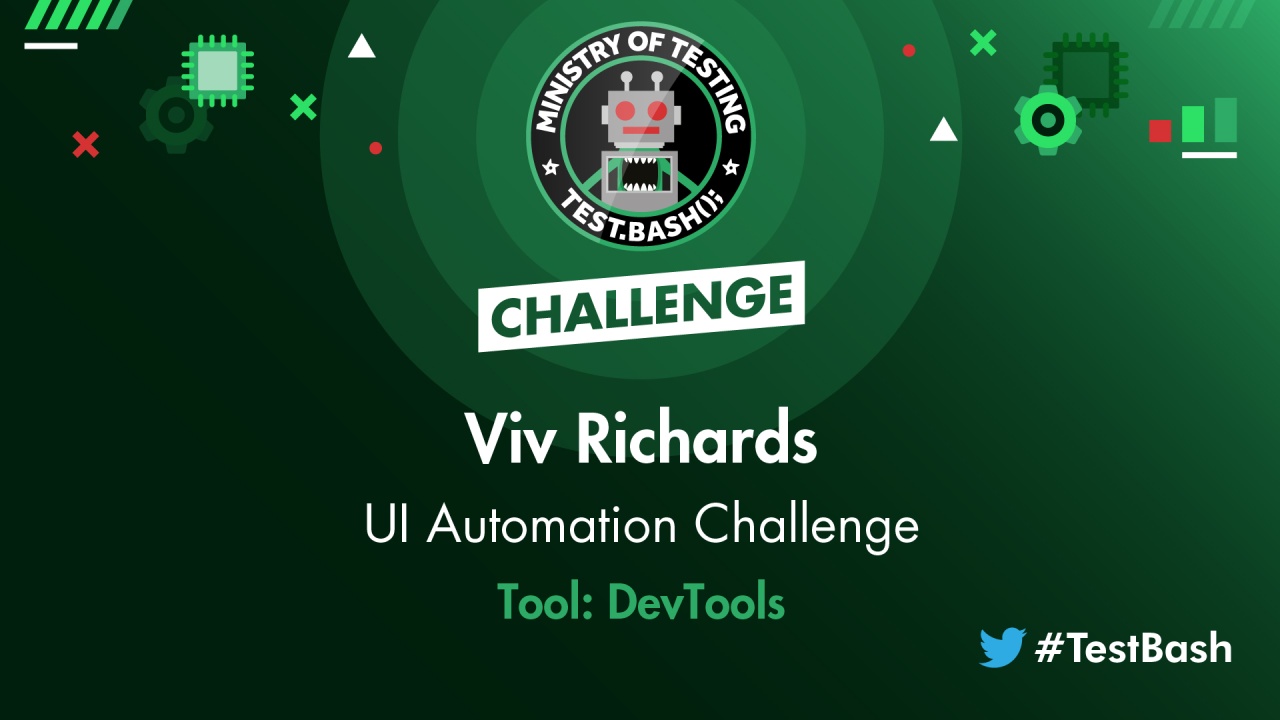
Summary
Viv Richards solves the UI challenge from Test.bash(); 2022 using DevTools.
For this challenge, we’ll be using restful-booker-platform which can be found here: https://automationintesting.online/ to see how you might go ahead with automating the UI layer using different tools. We’d like to see how far you got with solving the challenge, what you liked about the tooling you used, and what you disliked.
Instructions
Using a UI automation tool that you think the community would be interested in, show us how you would mitigate the following risk:
An admin user is unable to see and read the message in the admin portal
If you had to build UI automation to check that messages can be seen and read, how would you do it?
Example:
One example of mitigating this risk might be to use SeleniumWebdriver to:
- Open a browser and navigate to https://automationintesting.online/
- Complete the Contact Us form
- Log into the admin panel found at Restful-booker-platform demo
- Access the created message in Restful-booker-platform demo
- Assert the contents of the message match the details filled in the Contact Us form
Suggested Content





